Just getting used to Twitter and here comes yet another social media starlet knocking at the door..
Her name is Pinterest and she has entered the social media VIP club. Her friends Facebook, LinkedIn, You Tube and Twitter like her style and have offered her full access to their followers. It just got real.
Pinterest brings a different flavor to the crew: Eye candy, artsy superiority, and the endorsement of top-notch brands like Etsy, GE, and Michael Kors–she’s not-so-quietly becoming a game changer.
For indie authors, opportunities abound to model what other brands are doing to market their products. We definitely recommend creating an account. Once you have, here are tricks to market your book using it.
1. Create a board dedicated to your book’s genre
The appeal of Pinterest is being able to create “boards” that showcase the things that catch your eye. You can create boards for recipes, shoes, furniture, idols, anything. We recommend dedicating a board to your book’s genre. This works especially well for authors of cookbooks, how-to books, novels, history books, nature/science books, or books surrounding a cause or mission.
2. Create a “Books Worth Reading” board
Dedicate a board to your favorite books. You’ll avert coming across as sales-y even if your own book is on the board. Your personal brand as a book lover is a colorful addition to your profile.
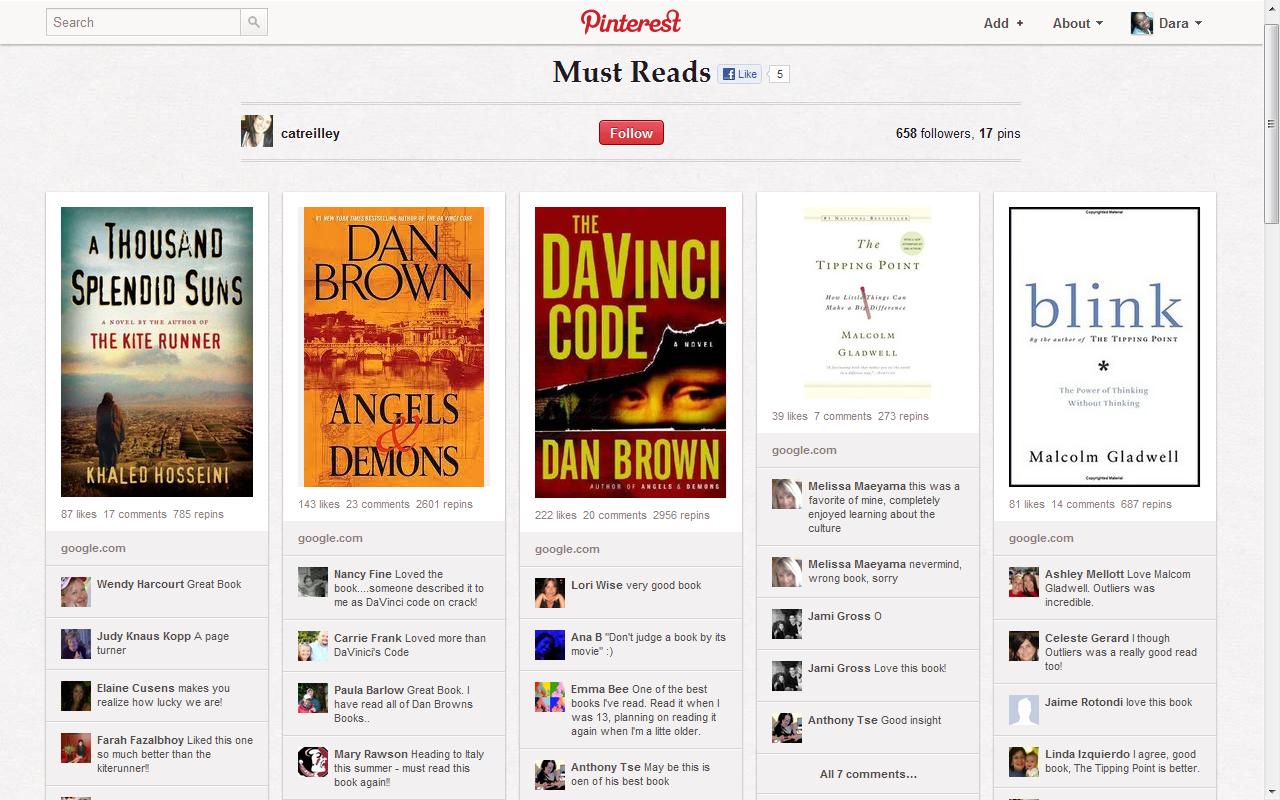
3. Pin images from your website or blog
Pinned images are automatically linked to the site they originated from. Pin images (that make sense) from your blog and website and you’ll be driving traffic back to your site, which promotes and sells your book.
4. Network with and follow potential advocates
As with Twitter, following key contacts, supporters, fellow authors, and friends increases your followers. It also increases the chances of your pins becoming repinned and spreading through the Pinterest-sphere. Remember to comment on and repin others’ pins.
5. Add a Pinterest “Follow” and/or “Pin It” Button to your website
Empower your users to pin images from your website/blog. If your website is powered by WordPress, you’ve got several “Pin It” plugins at your fingertips. Adding a “Pin It” button is an easy way to create a presence on Pinterest. Also, your users/fans will likely pin your book cover, which is priceless promotion.
As a bonus, check out this out…
Pinterest User Profile
![Marketer's Guide To Pinterest: Pin It To Win It [infographic by MDG Advertising] Marketer's Guide To Pinterest: Pin It To Win It [infographic by MDG Advertising]](http://www.mdgadvertising.com/blog/wp-content/uploads/2012/02/infographic-marketers-guide-to-pinterest_475.gif)
Infographic by MDG Advertising
Are you on Pinterest yet? Do you love it? Hate it?


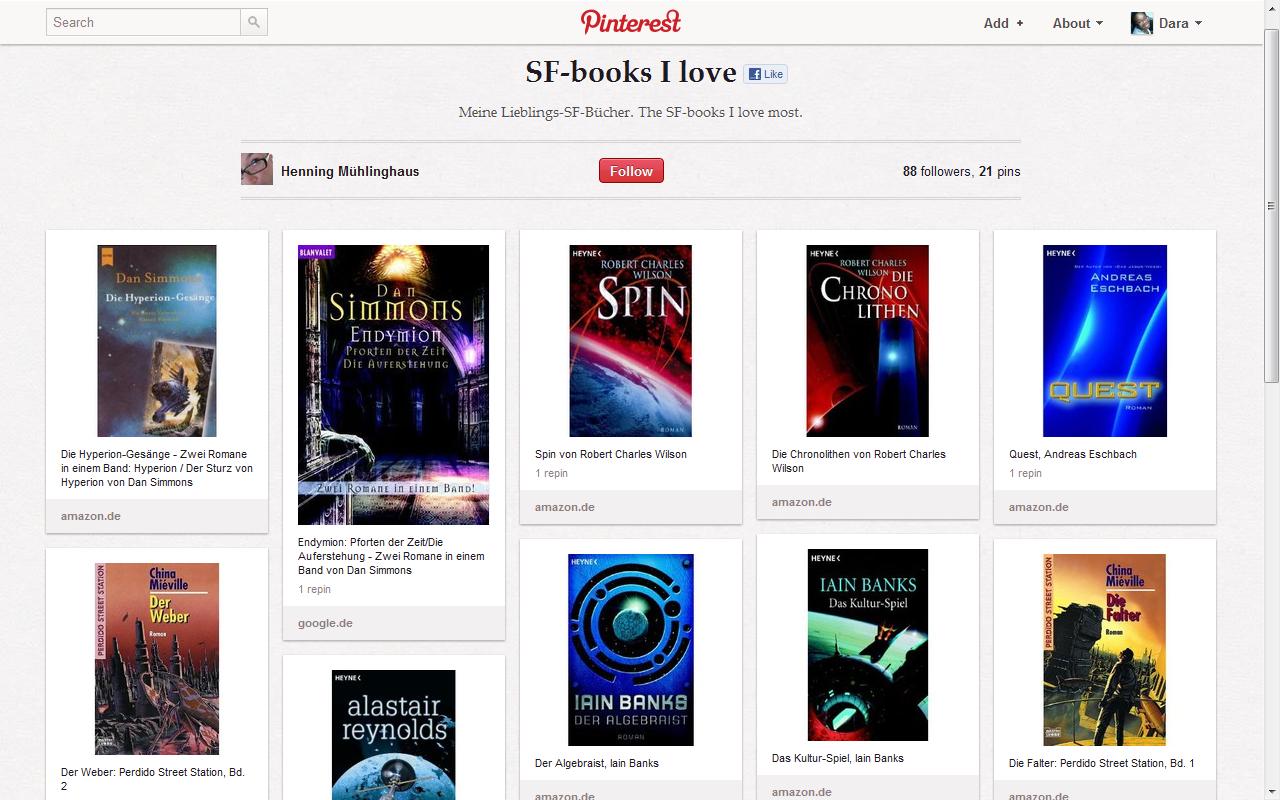
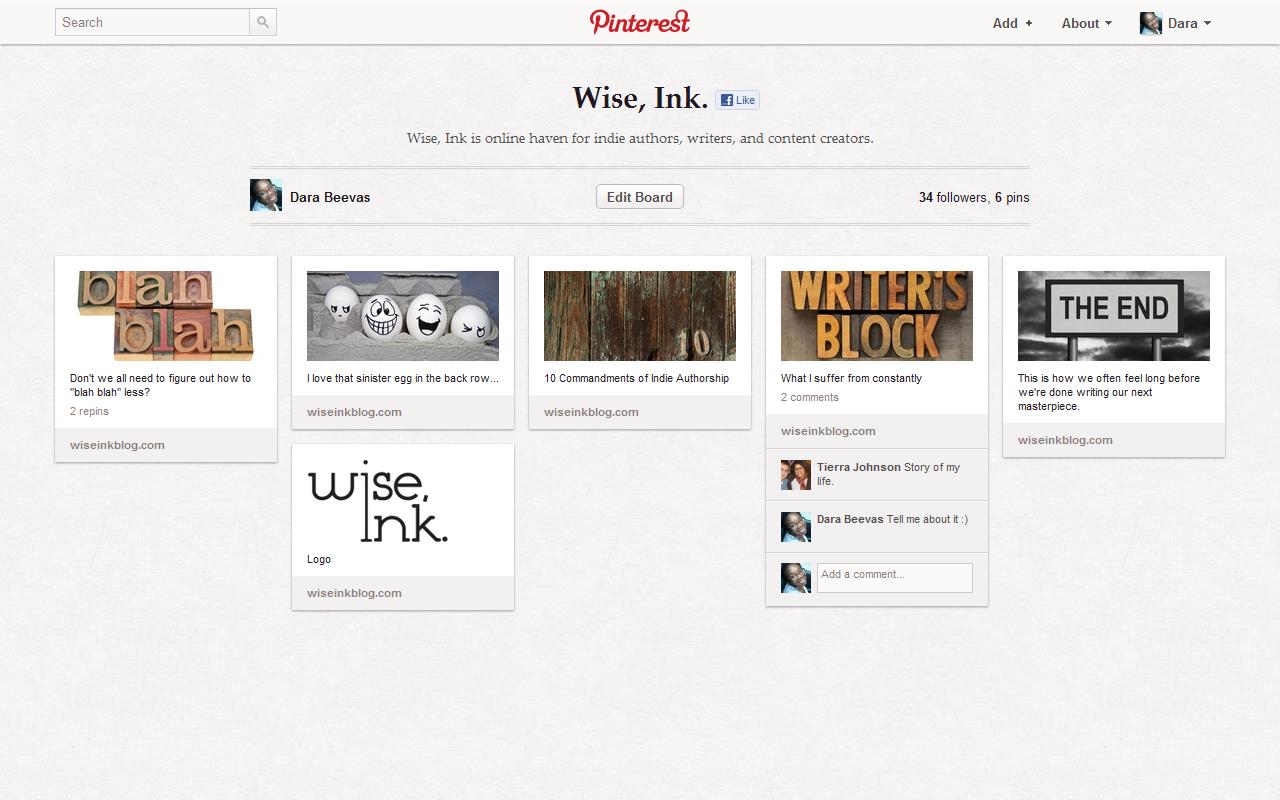
GREAT POST! Really helpful information. I’ve been trying to figure out how to use Pinterest for Fezzy Wog. The visual breakdown is fabulous. Keep the wonderful tips coming!
Worth reading post! We keep on encouraging indie authors to use Pinterest as a marketing tool as well (our blog post on this: http://www.xinxii.com/gd_cms.php/en?page=tools_pinterest_en) – and we do our best on Pinterest to support XinXii indie authors to market their eBooks: http://www.pinterest.com/xinxii_en